RME
TotalMix FX
Mixing/Routing with outstanding Features for Studio and Live Applications
Since 2001, TotalMix has been extending RME audio interfaces with unlimited routing and mixing capabilities. The unique ability to create as many independent submixes as there are output channels makes TotalMix the most flexible and powerful mixer of its kind.
TotalMix FX on supported hardware provides a complete effects system that not only increases the flexibility of the recording chain, but also eliminates the need for latency-prone software solutions. TotalMix FX (FX on supported cards) can completely replace an external mixing console, allowing the creation of multiple latency-free monitor mixes with EQ, dynamics, reverb and delay for any output, including main monitor and headphone mixes for musicians.
TotalMix FX Download
TotalMix FX is included in the driver. After you've downloaded and installed the latest RME driver and connected your interface, the mixer window will open automatically. If you're new to TotalMix FX, the number of available options may seem overwhelming at first. However, once you've familiarised yourself with the basics, you'll find TotalMix FX to be simple, intuitive and incredibly powerful.
RME Hardware Mixer Features:
- Create a zero latency monitoring mix.
- Create cue mixes for multiple musicians
- Onboard bus effects - reverb and delay
- Built-in insert effects - EQ and dynamics
- Built-in control room section - flexible cueing
- Talkback on all outputs
- Loopback function - allows you to record your own mixes as a separate
- as a separate input in your DAW
- Configurable mono and stereo channels
- Enhanced graphics with zoom status and brightness control
- Remote control via OSC or Mackie Control
- Multi-client remote support
- Mute, Solo and Fader Groups
- Volume recall
- External input
- Local and global trim gain/post support with exclude function
- Hide channels in mixer GUI, Mackie Control and/or OSC
- 2 row mode
- Assignable F-Key commands
- Mixer snapshot and workspace files
- Mac, PC and iOS compatible
- Matrix with mono/stereo mode
- PFL mode

RME TotalMix Fx effects
TotalMix FX provides two types of effects: insert effects, namely EQ and compressor, and send effects, such as reverb and delay. While the insert effects are available per channel on all input and output channels, the send effects are on a separate effects bus.

Snapshots, Groups & Workspaces
The Snapshots section on the right side of the panel allows you to save and restore the current mixer settings. The Groups section provides 4 slots each for Fader, Mute and Solo Groups. The groups are workspace-specific and are active and usable in all 8 snapshots.
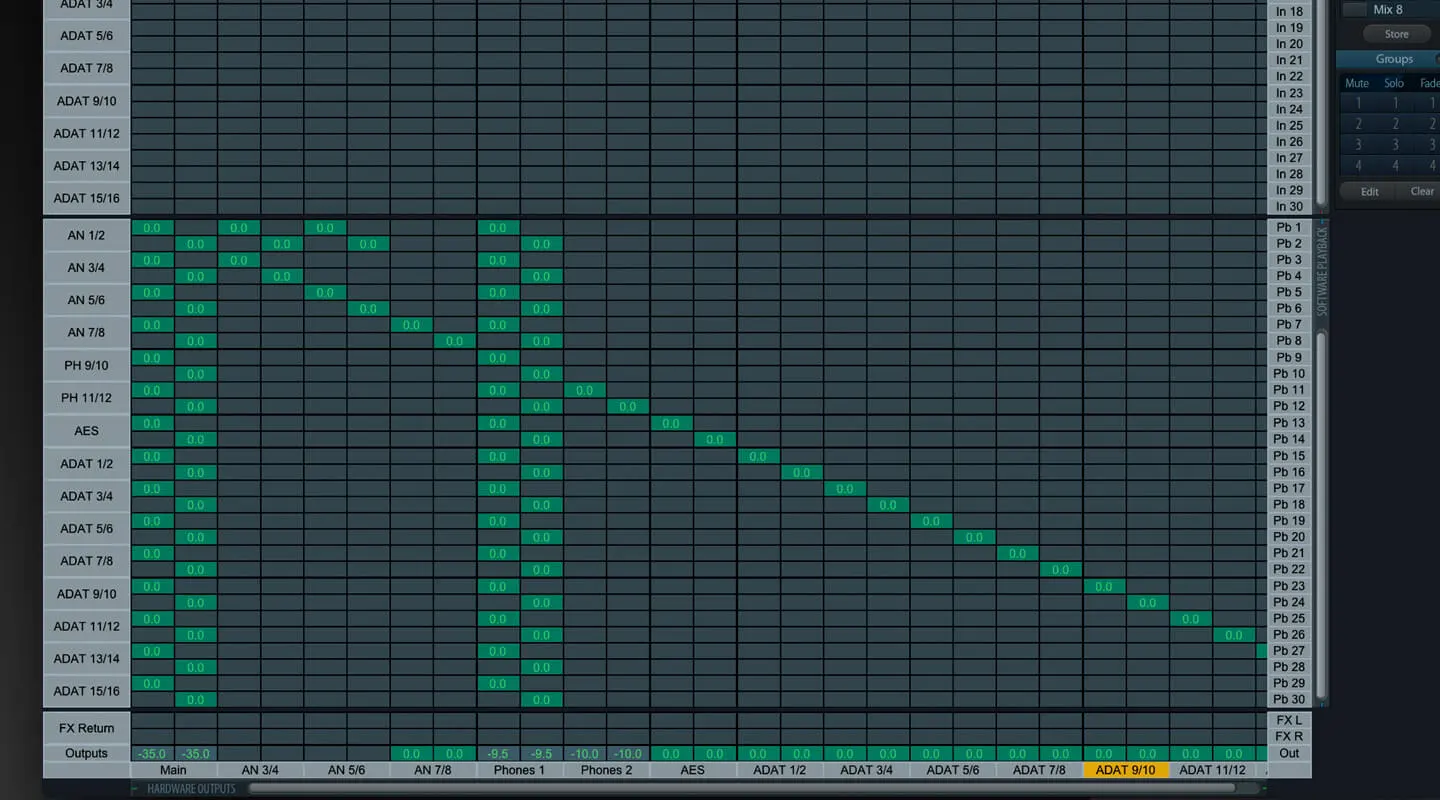
Two different view modes
TotalMix FX has two different view modes, the standard mixer view and a matrix view. You can switch between the modes using the drop down menu at the top of the screen or window. You can also press the X key on your keyboard to switch to Matrix view and the M key to switch back to Mixer view.

Control Room Section
If additional headphone outputs are available, up to 4 mixes can be assigned as headphones. These will all receive the talkback signal when enabled. You can also use advanced features such as speaker switching, cueing and front panel controls. If you are using 2 monitor sets for comparison, you can set this up in the control room.

Loopback Feature
Loopback lets you use the output of one piece of software as the input for another. Or you can create a mix of input, output or both and send it back as a stereo input for recording. This works in exactly the same way as connecting a cable from an output channel to an input channel, except that it happens within TotalMix.
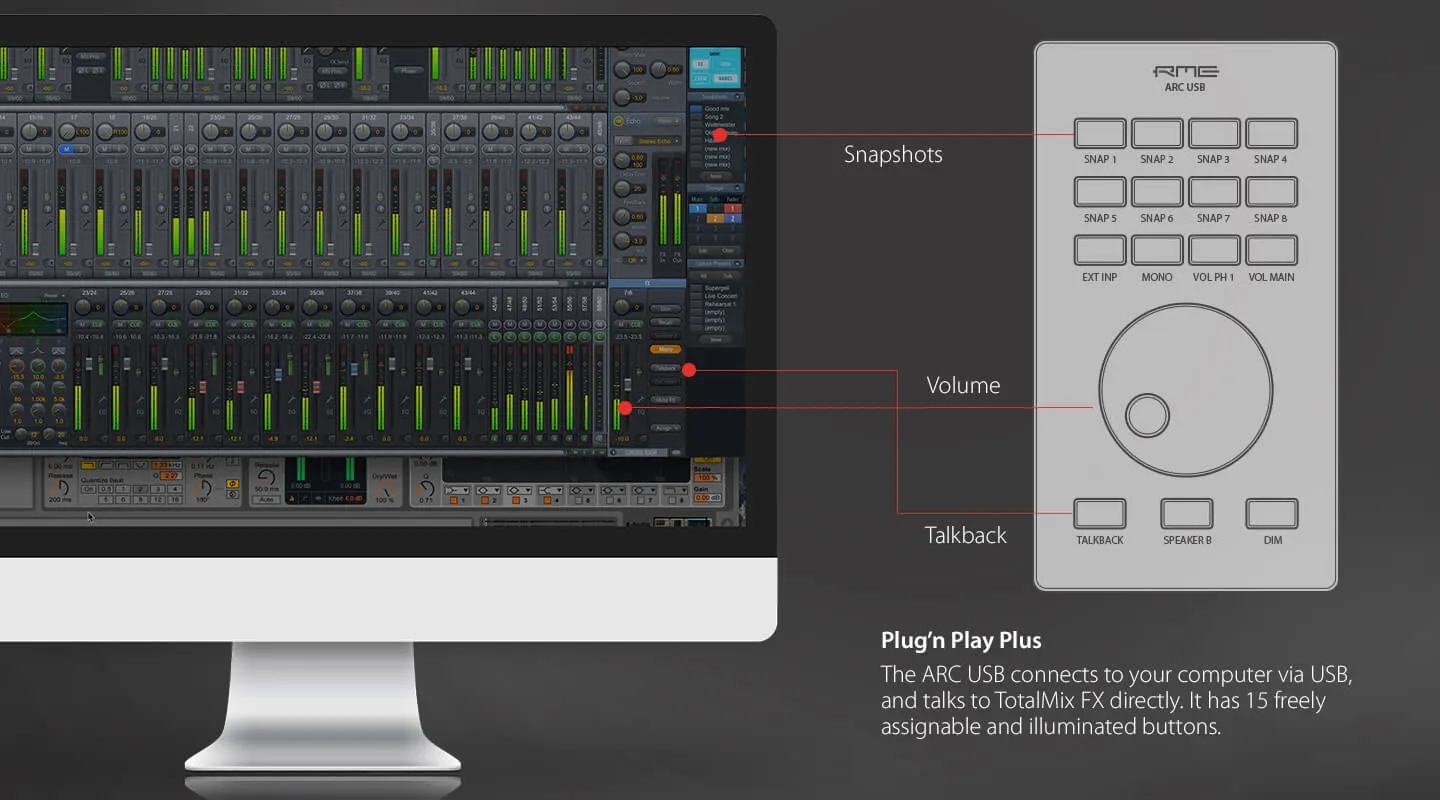
ARC USB Remote Control
The ARC USB is a powerful and freely configurable remote control for full control of TotalMix FX. It is the successor of the ARC MK1 and offers quick access to the most important functions of TotalMix FX and RME Audio Interfaces thanks to a new layout and greatly expanded hardware controls.
TotalMix FX for Beginners - Video Series
The DSP-powered TotalMix mixer allows completely independent routing and mixing of input and playback channels to all physical outputs. Independent stereo submixes and an extensive control room section provide unrivalled monitoring capabilities and routing flexibility. This video series demonstrates the amazing features of TotalMix FX:
Routing & Layout Basics
The TotalMix FX mixer interface is very simple and clear.
Snapshots & Workspaces
Save your TotalMix FX mixing sessions with the snapshots and workspaces function
Customizing the Channel Layout
Do you want to customize your interface to improve your TotalMix FX workflow?
Record with RME Audio Interfaces
Learn how to set up an RME Audio Interface and TotalMix FX for Vocal recording
Headphones mix
We take a closer look at headphone mixes.
Recording effects with Loopback
The recording process varies depending on the type of effect.
Monitor Mix
We will focus on monitoring in the Control Room, where all the monitoring is done.
Trim Gains
This time we are talking about the Trim Gains in TotalMix FX.
Channel groups
In TotalMix FX, we have these Channel Groups.
Free vs. Submix mode
Learn the differences between submix and free routing.
Adding Effects
We'll show you how to add reverb and delay to your headphone mixes.
Mono/ Stereo
Let's discuss stereo and mono channels.
DAW Mode.
With the release of version 1.30, TotalMix FX has an additional operating mode, "DAW Mode".
DSP Effects Overview
TotalMix FX includes two types of effects: insert effects, EQ and compressor, and send effects, reverb and delay.


